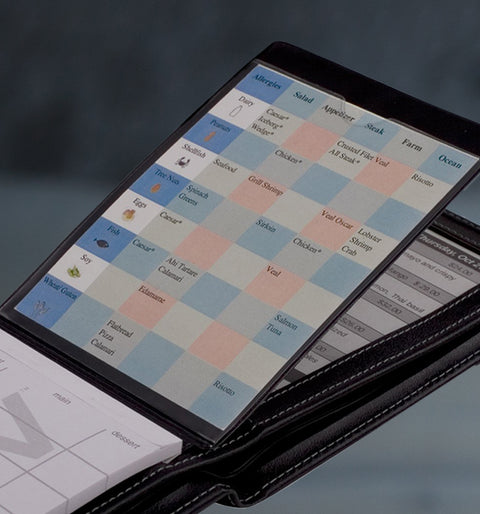Marketing Template
Marketing Content Where Guests See It
Create captivating marketing ads to position in any Waiter Wallet without needing any Photoshop-type skills.
Template Software Instructions
- Turn your device horizontally for a landscape view if using a mobile phone.
- Choose a template size based on your Waiter Wallet and Clear Pocket Insert version.
- Take an irresistible image of a menu item and size the JPG to the following pixel dimensions:
-
- Original/LTO/Clear Pocket Insert: 366 px by 471 px
- Deluxe: 322 px by 471 px
- Sr: 405 px by 647 px
- Jr /Jr Clear Pocket Insert: 285 px by 388 px
- Jr Deluxe: 240 px by 388 px
- iPad Mini: 435 px by 661 px
- "Click to Upload an image" to locate this JPG on your device
- "Click to Upload an image" to locate your logo on your device. We suggest creating the image without a background.
- Choose "Left," "Center," or "Right" to best position the logo over the main image.
- Type a compelling headline. Edit the color and shadow to make it pop on your image.
- Print to create a PDF with four templates (two for the Waiter Wallet Sr. and NEW iPad Mini versions)